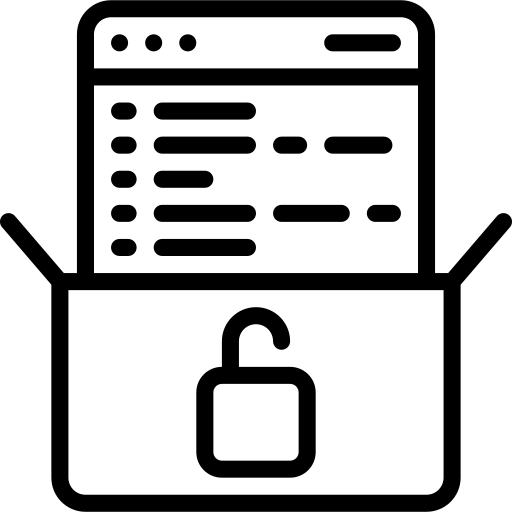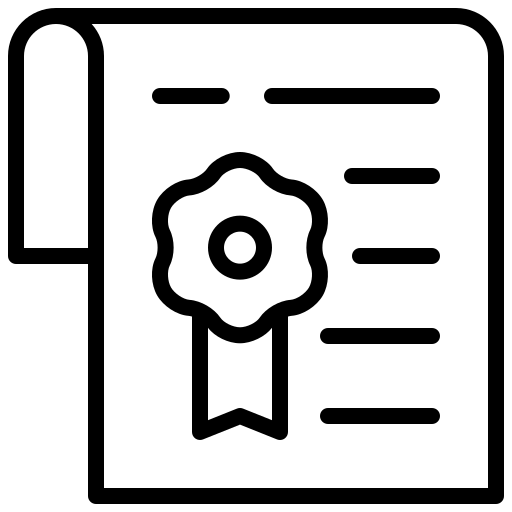It is always recommended to update to the latest version of CF-MESH+ since it contains all of the latest achievements and developments, as well as critical bug fixes, all necessary for the mesher to do its work the best it can and generate high-quality meshes.
In the old versions, the procedure of updating to the latest version was slightly different so if you have done it before, please check and follow the steps described below to be sure everything is set up correctly.
Step-by-step procedure for updating the CF-MESH+ license
If you are a license holder, you have received an e-mail with the link to the download page with available versions of CF-MESH+, or you can log in to your user account at our website and find it there. Download the installer of your interest (you can find installers up to 2 years old).
Follow these steps to install the new version of CF-MESH+:
- Remove the existing installation – by starting the UpdateTool in the installation folder, and selecting the option Remove All Components.
- Start the installation of the downloaded version.
In addition, updating to the latest version can be done without re-installation:
- Start the UpdateTool in the installation folder – and select the option Update Components.
- Click the Next button in the bottom right corner, and follow the instructions.
How to get a CF-MESH+ license if you do not have one?
It is always good to start with the 14-day free trial. Alternatively, you can contact the sales for a non-obligatory quote.
You can also read the instructions on how to install the CF-MESH+ license.
Have additional questions?
In case of any additional questions, check the FAQ section or contact our support.
Stay tuned for future new versions
If you wish to find out first when the new version is available, subscribe to our newsletter.