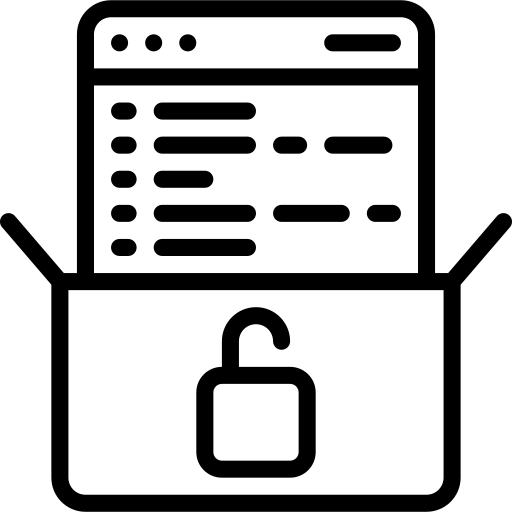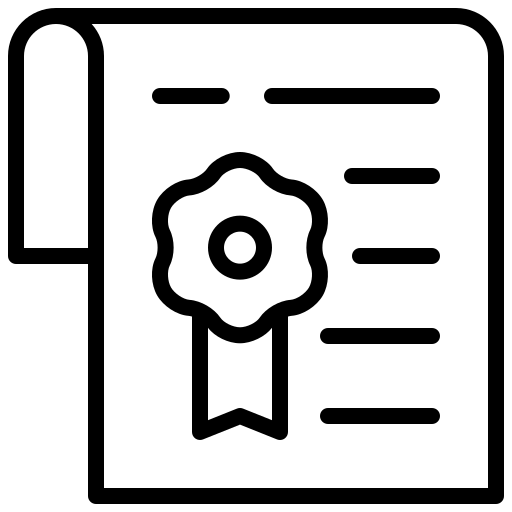Being busy as we all are these days, it is easy to forget the exact date when you have to renew your license. Since there are discounts available for renewing the license in time (within the expiration date), it is very useful to know when your license will expire. In this post, we will explain two easy ways to quickly check your CF-MESH+ license status, in less than 5 minutes. Depending on the type of license you have, the procedure is as described below.
How to check the remaining credit in your CF-MESH+ hourly license
The procedure for checking the remaining credit in the CF-MESH+ hourly license is the following:
- Open the CodeMeter Control Center GUI on a machine where the license is installed.
- Select the container cfLicense-0002 in the list of available containers.
- Click on the Webadmin button in the bottom-right corner. There you can see the number of units.
The units next to the product code 40 show the remaining credit for the mesher. Each unit represents a minute, a unit is taken of the credit for each minute of processes’ wall time.
The licensing policy has been changed since the 4.4 release, and there is no limit on GUI usage.
The hourly license is a floating license and many processes can be run at the same time. The units are taken from your credit for each process.
Along with any type of license, each customer gets access to their profile on our webpage. This will take you to our new ticketing system on the ClickUp platform, where you will be able to check the license holder and submit bugs or installation issues. Other tickets, such as feature requests and on-demand online meetings are possible only with support-included type of licenses or by purchasing a support package.
How to check the status of your CF-MESH+ time-limited license
How to check the status of your monthly, quarterly, annual, or perpetual CF-MESH+ license
If you are a license holder of a time-limited license, you have received an e-mail with the credentials to your user account on our website. This will take you to our new ticketing system on the ClickUp platform, where you will be able to check the following:
- License overview: here you can check the status of your license, no. of support hours left, and the license holder)
- Meeting overview: for meeting minutes;
- Tickets overview: here you will see the status of your submitted tickets;
- Submit a ticket: bugs, installation issues, asking for help in setting up cases, etc.;
- Download a version: here you can download the latest version.
If you wish to find out first about our latest news and developments, subscribe to our newsletter.